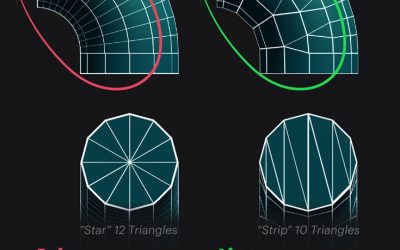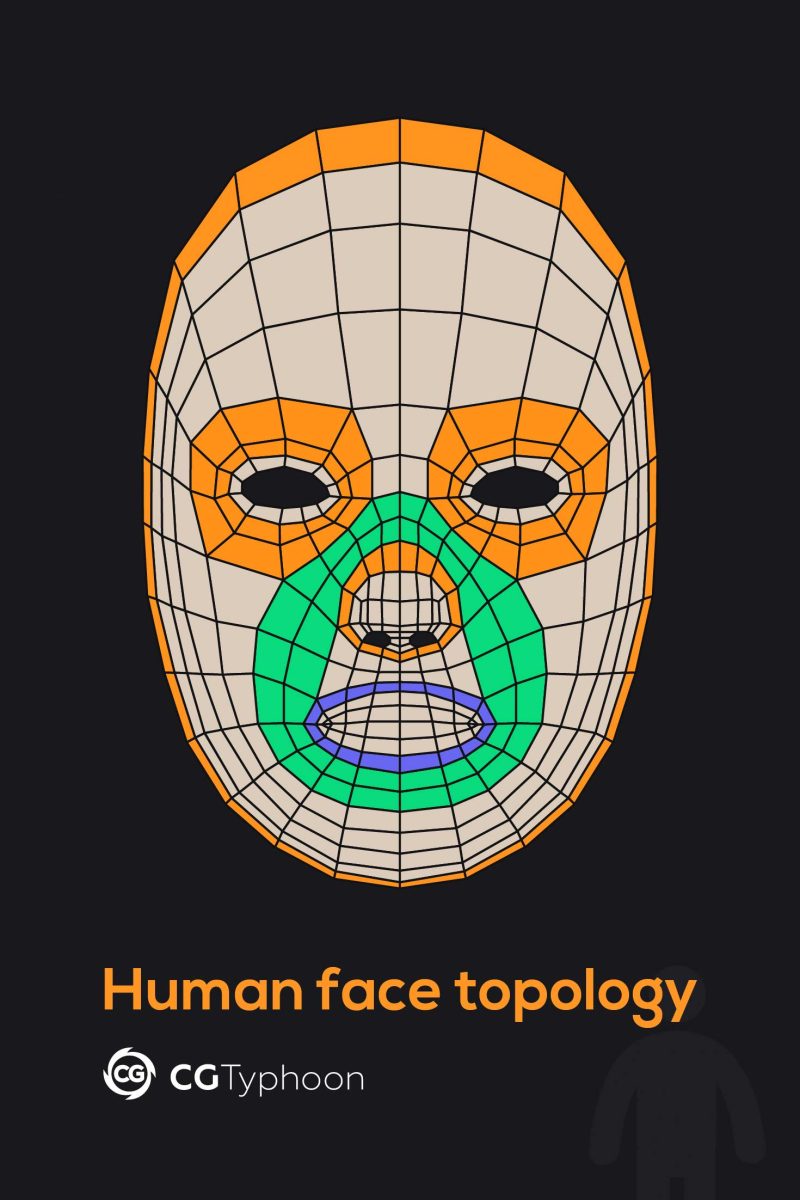
Facial topology plays a crucial role in 3D modeling to achieve realistic facial expressions. One of the key principles of modeling the face topology is to create circular loops around the muscle structures. By doing so, it is easier to animate the face and create natural-looking expressions.
Creating loops around facial muscle structures helps to control the movement of the face. The loops should follow the path of the muscles, which are responsible for facial expressions. For example, loops around the mouth and nose can help control lip movements, while loops around the eyes can help with eyelids movements.
The scheme shows a basic human facial loop, the loops around eye muscles, nose-mouth, nose, and lips.
When creating these loops, it is important to keep certain recommendations in mind:
- Create the loops around the facial muscle structures;
- Check the correct smoothing after the subdivision;
- Avoid triangles in the mesh, as they can cause shading issues;
- Polygon sizing should be kept consistent throughout the model to ensure smooth deformation during animation;
- Mesh details should be distributed evenly;
- Keep the topology clean, as a messy topology can result in unpredictable deformations during animation.
Facial topology can provide the control of the facial expression and easy access to changes. With the circular loops around muscle structures, it is possible to create natural-looking facial expressions. Remember to keep practicing, improving your skills!